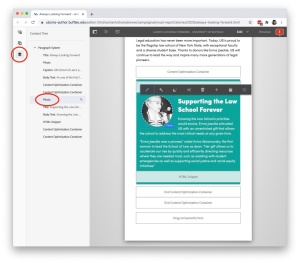Transforming UB’s digital communications.
Editing components that are hard to select
Reviewed June 3, 2022
The Issue
Occasionally a component is hard to select to open it for editing or to move.
Workaround
Flex UI has a handy new tool even if there’s nowhere obvious to click. There is now a list of all the components on the page called the Content Tree, which is in the Side Panel alongside the Assets and Components drawers.
Components are listed in the order they occur on the page. You should be able to select any component there, and click the wrench icon to access the settings.
The Content Tree tracks what you’ve already clicked on the page, so if you are unsure which is the right component, select an adjacent one to narrow your choice.
Content Tree with a component selected