Best Practices for Managing UB Online Communities
Establishing a social media presence at the University at Buffalo (UB) takes a commitment of time and resources as well as a focused strategy. Once you’ve developed your social media strategy, these guidelines will help you manage the online commentary for your social media pages.
Purpose
The purpose of this document is to help UB web, publication or social media managers manage fan/follower commentary and discussion in UB’s online communities.
Why are Comment Guidelines Important?
Posting or linking to UB’s Comment Guidelines will be important the first time someone posts an inflammatory or UB reputation-damaging comment on your social media or web channel. How will you handle it? Should you respond? What is your responsibility? What if UB’s reputation is at stake?
- In order to be considered official, any UB page or publication that permits public commentary MUST include UB’s basic UB Comment Guidelines language.
- Only official UB web pages and social media will be promoted in directories and other university-wide listings
Posting (or linking to) UB’s Comment Guidelines will inform users of what you (and UB) consider acceptable practice and how we will moderate their comments. Units are free to include additional language in their published Comment Guidelines, but only pages that include UB’s basic Comment Guidelines language will be considered official UB pages.
General Recommendations
The first step is to develop social media guidelines (and train social media managers) that define how your unit will manage your social media presence.
Your social media guidelines should define whether you will allow your users to publicly comment on your content, or not.
If you choose to allow public comments, follow UB Comment Guidelines and these Best Practices for Managing Online Commentary.
1. Prepare for public comments
Before you enable comments on a blog, web site or social media page, carefully consider how much control you want over public comments. Do you want moderated or unmoderated comments? Choose the options that are most appropriate to your audience needs and business strategy and adjust your page settings accordingly.
- If you choose to allow your audience to comment freely in an unmoderated forum, you must clearly understand that with unmoderated public engagement, there is potential risk. Following the strategies below will help you mitigate this risk, but you will need to closely monitor comments in any unmoderated forum.
- Open communication is at the heart of social media, and most users expect to be able to comment in some way or another. Be sure you understand your social channel and all the ways your users can post. (For example, Facebook users can post directly to the page as well as respond to your posts.)
- If you chose to moderate commentary, you need to review comments in a timely manner.
2. Set up a Comment-friendly page
You can make your social media and web sites “comment-friendly” by:
- Posting or linking to UB Comment Guidelines so users understand how you and UB will manage comments.
- Adjusting your social media page settings to limit who can comment, post photos/videos, tag, or reply to comments
- Including contact information for your page administrators
- In the “About” or “Profile” section of your page, include contact information (email and/or phone) for page administrators.
- Use an email alias or administrative email account, rather than your personal email (e.g. ubinfo@buffalo.edu). This allows several people to manage pages, and protects your personal privacy.
3. Identify Roles & Be Authorized
- Be sure your social media guidelines specify who will function as page administrators and what is expected from them.
- Identify more than one person to act as Page Administrator. This allows units to spread the workload and ensures your unit will have immediate access to your page in the event of an administrator’s absence, departure or reassignment.
- Be sure anyone (includes students, faculty and staff) who responds to public comments is authorized to represent UB and your department. You will be functioning as a spokesperson for your unit. Get the approval of your unit head to post on your unit’s behalf.
- Make sure those who respond use UB Social Media Response Protocol as a guide (see end of this document)
4. Monitor / Assess Commentary
- Most commentary simply reflects an individual’s point of view. But sometimes what’s said online may be threatening, harassing or potentially harmful to UB’s reputation. Part of your role as page administrator is to protect the integrity of your social media channel, the rights of our fans and followers, UB’s reputation, and your unit’s reputation.
- Understand and monitor all the places comments can be made. For instance, in Facebook, user-generated comments can appear:
- Comments to Posts
- Posts direct to Page
- In Shares, Mentions or Check-ins (see your Notifications)
- On Shared Photos
- Stay on top of comments; read them frequently and be prepared to respond as appropriate
- In a community full of opinions and preferences, purposeful conflict is natural and welcome, but personal attacks are a direct violation of these guidelines and could be grounds for disciplinary action.
- Be respectful of language differences, but when fans comment in a language other than English, use Google Translate to confirm the content. Use the translation to guide your actions, but do not post the translation.
5. Respond or Take Other Action
UB’s Comment Guidelines describe in detail the actions a page administrator may take to protect our followers and our brand from inappropriate comments. Options include (but are not limited to)
- Responding to a comment/post (using the behavioral tips below)
- Delete an offensive comment
- Warn a user/follower directly on the page or by private message
- Refer the user to UB’s Comment Guidelines)
- Block the user from future access
- Report the abuse to university or municipal authorities
Decide if you will respond to comments
- Sometimes the online community will respond with far more authenticity than we can. Give them a voice, when appropriate.
- Carefully consider the factors and consequences listed below.
- If an exchange gets particularly difficult, keep records. Take screen shots of posts and comments, especially those you plan to delete.
- Use UB Social Media Response Protocol as a guide (see attached).
- When in doubt, do not post – ask for help
If you choose to respond:
Decide how you will respond – think about it before you post!! Consider these factors.
Always respond as the UB PAGE. Be 100% sure you are logged in as the page admin and confirm that responses and comments are coming from the UB page, not your personal account.
Consider the Impact:
- Your posts can have global significance. Forever. The internet is permanent and worldwide. Your response should be mindful and carefully considered.
- Be mindful that you are representing UB. Every UB site, large or small, reflects on the university as a whole.
Use Good Judgment and Be Professional
- Be genuine. Interact with users/fans individually, as if you’re talking to them in person. You will be more credible.
- Use your own voice but respond as a representative of UB (“we” vs “I” or “the university”)
- Fully disclose your affiliation with UB
- Respond politely, truthfully and in a timely manner
- Use respectful language. Never threaten or verbally abuse users, fans, followers
- Proof your posts and responses carefully
- Debate, but don't attack.
Protect our Users/Fans
- Comply with all applicable laws.
- Do not post confidential information. Adhere to state, federal and other governing laws and regulations related to information security and privacy, especially FERPA (access to student education records), HIPAA (access to personal healthcare records), NCAA (student athlete guidelines), as well as university privacy policies. See More Resources for links to more information.
Get Help or Escalate
- If comments deal with unfamiliar topics, or topics for which you are not the subject matter expert, seek input from the appropriate UB subject matter expert or forward the concern to the appropriate party within UB and tell the user where you’ve referred them.
- If comments are abusive, harassing or threatening, follow guidelines below.
6. Dealing with Threats or Harassing Comments
In the event that a fan /follower posts threatening or harassing comments, take these steps:
- Depending on the severity of the comments, you may wish to contact the commenter directly to ask them to cease their line of commentary. If the comments persist, or if they are at all threatening or harassing, get help responding.
- If comments are clearly threatening to you or others
- If a comment makes you (or others) reasonably fear for your safety, it should be considered a threat
- Threatening comments may:
- Involve threats of violence, damage to property, stalking or following, or of other criminal acts such as breaking and entering, assault or unlawful confinement
- Be directed toward individuals, groups or institutions.
- Report any threat to an individual or group, criminal activity, health or safety issue directly to:
UB University Police 716-645-2222 (24 hrs)
- Harassing comments may:
- Involve libel, slander, obscenity
- Involve violations of UB policies, private commercial solicitations, advertising or political campaigning, unauthorized surveys or requests for private information, chain letters, unauthorized activities, etc.
- Report any harassment or similar abuse directly to:
UB Information Security Office 716-645-6997
- Email abuse@buffalo.edu from a buffalo.edu account if possible. Include as much information as possible, including:
- why you believe this is a problem
- Your contact information
- If comments seem to negatively impact UB’s reputation (e.g. “UB supports child labor”)
- When in doubt, get UB Media Relations involved. Email them at ubinfo@buffalo.edu as soon as an issue or a line of commentary becomes too hot to handle
Please forward feedback or questions on these guidelines to UB University Communications at ubinfo@buffalo.edu, 716-645-6969.
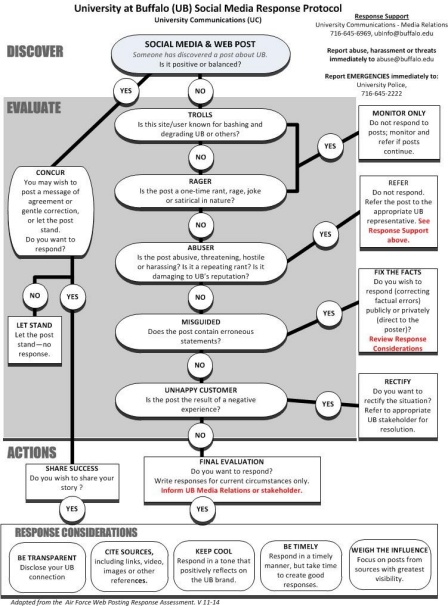
UB Social Media Response Protocol