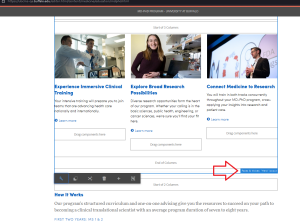Faces and Voices Hero Component overwhelms page in Author
Reviewed June 2, 2022
The Issue
When a Faces and Voices Hero component is loaded onto a page with a lot of other content (especially in multiple columns), it may confusingly display over top of existing components, making it difficult to see and edit the the underlying components.
We believe this only impacts Author. The underlying components can still be modified using the Content Tree in the Side Panel (keyboard shortcut "t"), and when the Faces & Voices Component is configured, it no longer hides other page content.
Also, when the component is configured, the page may initially appear to be 'broken', but a page refresh returns it to normal appearance.
Also, after the Faces & Voices Hero component is added and appears to overlie the other components, if you attempt to delete the Faces & Voices Hero component, the process appears to delete all of those other components as well (yikes!), but they are not actually deleted and refreshing the page will show they are still there.
We are investigating all of this unexpected behavior further.
The Faces and Voices Component overlying existing page content.
Workaround
As workarounds:
- Use the Side Panel Content Tree (shortcut "t") to modify any components that are hidden or difficult to open.
- Refresh the page any time it does not appear to display correctly. If that fails to work sufficiently, we then suggest you clear your browser cache, and reload the page (you will need to log back in).